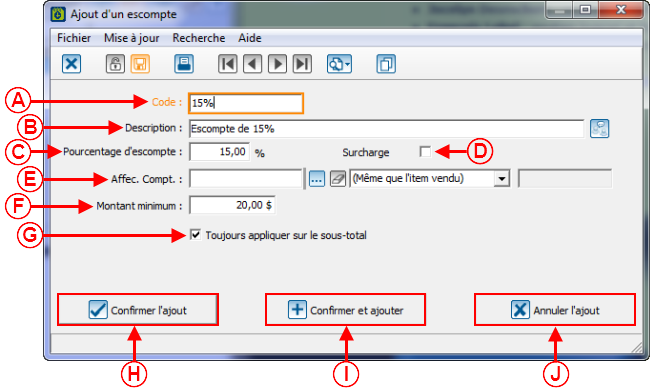ProLoc:Escompte et surcharge : Différence entre versions
| Ligne 49 : | Ligne 49 : | ||
| colspan="2" | Après avoir cliqué « [[Image:Bouton Ajouter.png]] Ajouter », la fenêtre suivante s'ouvre. <br> | | colspan="2" | Après avoir cliqué « [[Image:Bouton Ajouter.png]] Ajouter », la fenêtre suivante s'ouvre. <br> | ||
|- | |- | ||
| − | | colspan="2" | [[Image: | + | | colspan="2" | [[Image:Escompte Surcharge 002.png]]<br> |
|- | |- | ||
| width="50%" | <span style="color: rgb(255, 0, 0);">'''A:'''</span> Permet d'inscrire le code de l'escompte. | | width="50%" | <span style="color: rgb(255, 0, 0);">'''A:'''</span> Permet d'inscrire le code de l'escompte. | ||
| Ligne 58 : | Ligne 58 : | ||
|- | |- | ||
| width="50%" | <span style="color: rgb(255, 0, 0);">'''E:'''</span> Permet de sélectionner l'affectation comptable pour cet escompte. | | width="50%" | <span style="color: rgb(255, 0, 0);">'''E:'''</span> Permet de sélectionner l'affectation comptable pour cet escompte. | ||
| − | | <span style="color: rgb(255, 0, 0);">'''F:'''</span> | + | | <span style="color: rgb(255, 0, 0);">'''F:'''</span> Permet d'indiquer un montant minimum devant être atteint avant que l'escompte puisse s'appliquer. <br> |
|- | |- | ||
| width="50%" | <span style="color: rgb(255, 0, 0);">'''G:'''</span> Permet d'indiquer si l'escompte doit être appliqué sur le le sous-total ou non. | | width="50%" | <span style="color: rgb(255, 0, 0);">'''G:'''</span> Permet d'indiquer si l'escompte doit être appliqué sur le le sous-total ou non. | ||
| '''<span style="color: rgb(255, 0, 0);">H:</span>''' Permet de confirmer l'ajout de l'escompte et de revenir à la gestion des escomptes. <br> | | '''<span style="color: rgb(255, 0, 0);">H:</span>''' Permet de confirmer l'ajout de l'escompte et de revenir à la gestion des escomptes. <br> | ||
|- | |- | ||
| − | | width="50%" | <span style="color: rgb(255, 0, 0);">'''I:'''</span> Permet de confirmer l'ajout de l'escompte et d'ajouter un autre escompte, sans revenir à la gestion des escomptes. <br> | + | | width="50%" | <span style="color: rgb(255, 0, 0);">'''I:'''</span> Permet de confirmer l'ajout de l'escompte et d'ajouter un autre escompte, sans revenir à la gestion des escomptes. <br> |
| <span style="color: rgb(255, 0, 0);">'''J: '''</span>Permet d'annuler l'ajout de l'escompte et de revenir à la gestion des escomptes. <br> | | <span style="color: rgb(255, 0, 0);">'''J: '''</span>Permet d'annuler l'ajout de l'escompte et de revenir à la gestion des escomptes. <br> | ||
|} | |} | ||
| − | === Utilisation des escomptes dans les tarifications === | + | === Utilisation des escomptes dans les tarifications === |
| + | |||
| + | <br> | ||
| + | |||
| + | {| width="200" cellspacing="1" cellpadding="1" border="1" class="wikitable" | ||
| + | |- | ||
| + | | colspan="2" | <br> | ||
| + | |- | ||
| + | | colspan="2" | <br> | ||
| + | |- | ||
| + | | width="50%" | <span style="color: rgb(255, 0, 0);">'''A:'''</span> P | ||
| + | | <span style="color: rgb(255, 0, 0);">'''B:'''</span> P | ||
| + | |- | ||
| + | | width="50%" | <span style="color: rgb(255, 0, 0);">'''C:'''</span> P | ||
| + | | <span style="color: rgb(255, 0, 0);">'''D: '''</span>C<br> | ||
| + | |- | ||
| + | | width="50%" | <span style="color: rgb(255, 0, 0);">'''E:'''</span> P | ||
| + | | <span style="color: rgb(255, 0, 0);">'''F:'''</span> P<br> | ||
| + | |- | ||
| + | | width="50%" | <span style="color: rgb(255, 0, 0);">'''G:'''</span> P | ||
| + | | '''<span style="color: rgb(255, 0, 0);">H:</span>''' P <br> | ||
| + | |- | ||
| + | | width="50%" | <span style="color: rgb(255, 0, 0);">'''I:'''</span> P<br> | ||
| + | | <span style="color: rgb(255, 0, 0);">'''J: '''</span>P<br> | ||
| + | |} | ||
=== Utilisation des escomptes dans les projets === | === Utilisation des escomptes dans les projets === | ||
| + | |||
| + | <br> | ||
| + | |||
| + | {| width="200" cellspacing="1" cellpadding="1" border="1" class="wikitable" | ||
| + | |- | ||
| + | | colspan="2" | <br> | ||
| + | |- | ||
| + | | colspan="2" | <br> | ||
| + | |- | ||
| + | | width="50%" | <span style="color: rgb(255, 0, 0);">'''A:'''</span> P | ||
| + | | <span style="color: rgb(255, 0, 0);">'''B:'''</span> P | ||
| + | |- | ||
| + | | width="50%" | <span style="color: rgb(255, 0, 0);">'''C:'''</span> P | ||
| + | | <span style="color: rgb(255, 0, 0);">'''D: '''</span>C<br> | ||
| + | |- | ||
| + | | width="50%" | <span style="color: rgb(255, 0, 0);">'''E:'''</span> P | ||
| + | | <span style="color: rgb(255, 0, 0);">'''F:'''</span> P<br> | ||
| + | |- | ||
| + | | width="50%" | <span style="color: rgb(255, 0, 0);">'''G:'''</span> P | ||
| + | | '''<span style="color: rgb(255, 0, 0);">H:</span>''' P <br> | ||
| + | |- | ||
| + | | width="50%" | <span style="color: rgb(255, 0, 0);">'''I:'''</span> P<br> | ||
| + | | <span style="color: rgb(255, 0, 0);">'''J: '''</span>P<br> | ||
| + | |} | ||
=== Utilisation des escomptes dans les factures === | === Utilisation des escomptes dans les factures === | ||
| + | |||
| + | <br> | ||
| + | |||
| + | {| width="200" cellspacing="1" cellpadding="1" border="1" class="wikitable" | ||
| + | |- | ||
| + | | colspan="2" | <br> | ||
| + | |- | ||
| + | | colspan="2" | <br> | ||
| + | |- | ||
| + | | width="50%" | <span style="color: rgb(255, 0, 0);">'''A:'''</span> P | ||
| + | | <span style="color: rgb(255, 0, 0);">'''B:'''</span> P | ||
| + | |- | ||
| + | | width="50%" | <span style="color: rgb(255, 0, 0);">'''C:'''</span> P | ||
| + | | <span style="color: rgb(255, 0, 0);">'''D: '''</span>C<br> | ||
| + | |- | ||
| + | | width="50%" | <span style="color: rgb(255, 0, 0);">'''E:'''</span> P | ||
| + | | <span style="color: rgb(255, 0, 0);">'''F:'''</span> P<br> | ||
| + | |- | ||
| + | | width="50%" | <span style="color: rgb(255, 0, 0);">'''G:'''</span> P | ||
| + | | '''<span style="color: rgb(255, 0, 0);">H:</span>''' P <br> | ||
| + | |- | ||
| + | | width="50%" | <span style="color: rgb(255, 0, 0);">'''I:'''</span> P<br> | ||
| + | | <span style="color: rgb(255, 0, 0);">'''J: '''</span>P<br> | ||
| + | |} | ||
=== Utilisation des escomptes dans les clients === | === Utilisation des escomptes dans les clients === | ||
| + | |||
| + | <br> | ||
| + | |||
| + | {| width="200" cellspacing="1" cellpadding="1" border="1" class="wikitable" | ||
| + | |- | ||
| + | | colspan="2" | <br> | ||
| + | |- | ||
| + | | colspan="2" | <br> | ||
| + | |- | ||
| + | | width="50%" | <span style="color: rgb(255, 0, 0);">'''A:'''</span> P | ||
| + | | <span style="color: rgb(255, 0, 0);">'''B:'''</span> P | ||
| + | |- | ||
| + | | width="50%" | <span style="color: rgb(255, 0, 0);">'''C:'''</span> P | ||
| + | | <span style="color: rgb(255, 0, 0);">'''D: '''</span>C<br> | ||
| + | |- | ||
| + | | width="50%" | <span style="color: rgb(255, 0, 0);">'''E:'''</span> P | ||
| + | | <span style="color: rgb(255, 0, 0);">'''F:'''</span> P<br> | ||
| + | |- | ||
| + | | width="50%" | <span style="color: rgb(255, 0, 0);">'''G:'''</span> P | ||
| + | | '''<span style="color: rgb(255, 0, 0);">H:</span>''' P <br> | ||
| + | |- | ||
| + | | width="50%" | <span style="color: rgb(255, 0, 0);">'''I:'''</span> P<br> | ||
| + | | <span style="color: rgb(255, 0, 0);">'''J: '''</span>P<br> | ||
| + | |} | ||
=== Utilisation des escomptes dans les réservations === | === Utilisation des escomptes dans les réservations === | ||
| + | |||
| + | <br> | ||
| + | |||
| + | {| width="200" cellspacing="1" cellpadding="1" border="1" class="wikitable" | ||
| + | |- | ||
| + | | colspan="2" | <br> | ||
| + | |- | ||
| + | | colspan="2" | <br> | ||
| + | |- | ||
| + | | width="50%" | <span style="color: rgb(255, 0, 0);">'''A:'''</span> P | ||
| + | | <span style="color: rgb(255, 0, 0);">'''B:'''</span> P | ||
| + | |- | ||
| + | | width="50%" | <span style="color: rgb(255, 0, 0);">'''C:'''</span> P | ||
| + | | <span style="color: rgb(255, 0, 0);">'''D: '''</span>C<br> | ||
| + | |- | ||
| + | | width="50%" | <span style="color: rgb(255, 0, 0);">'''E:'''</span> P | ||
| + | | <span style="color: rgb(255, 0, 0);">'''F:'''</span> P<br> | ||
| + | |- | ||
| + | | width="50%" | <span style="color: rgb(255, 0, 0);">'''G:'''</span> P | ||
| + | | '''<span style="color: rgb(255, 0, 0);">H:</span>''' P <br> | ||
| + | |- | ||
| + | | width="50%" | <span style="color: rgb(255, 0, 0);">'''I:'''</span> P<br> | ||
| + | | <span style="color: rgb(255, 0, 0);">'''J: '''</span>P<br> | ||
| + | |} | ||
<br> {{BasPage_ProLoc}}<br> | <br> {{BasPage_ProLoc}}<br> | ||
Version du 9 février 2015 à 13:18
Sommaire
Escomptes et surcharge
Il est possible de créer des modèles d'escomptes et de surcharges. Ces modèles pourront ensuite être utilisés à différents endoits, ce qui en accélère la saisie.
Les escomptes et les surcharges peuvent également être créées au besoin, sans avoir créé de modèle au préalable.
Les escomptes et surchargres peuvent être utiliseés aux endroits suivants dans ProLoc;
- Tarifications d'inscription; pour plus de détails sur l'utilisation des escomptes dans les tarifications, cliquer ici.
- Projet, pour plus de détails sur l'utilisation des escomptes dans les projets, cliquer ici.
- Factures, pour plus de détails sur l'utilisation des escomptes dans les factures, cliqer ici.
- Fiche client, pour plus de détails sur l’utilisation des escomptes dans les clients, cliquer ici.
- Réservation, pour plus de détails sur l’utilisation des escomptes dans les réservations, cliquer ici.
Les surcharge sont appliquée après les escomptes.
Création d'un modèle d'escompte ou de surchage
| Pour accéder aux modèles d'escompte, il faut aller dans le menu « Produits » et « Escomptes ». | |
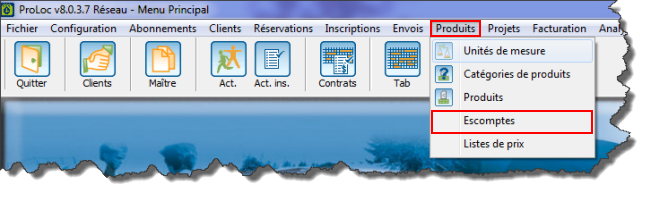 |
| Dans la gestion des escomptes et surcharges, il faut cliquer sur le bouton « | |
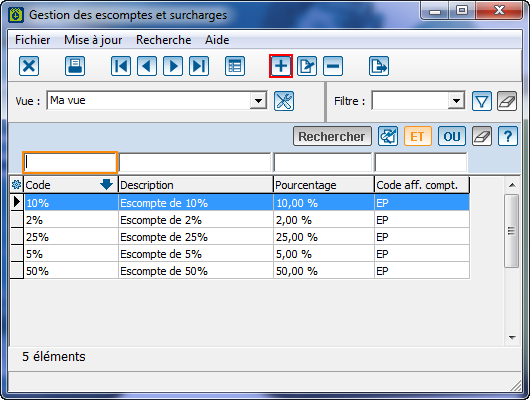 |
Utilisation des escomptes dans les tarifications
| | |
| | |
| A: P | B: P |
| C: P | D: C |
| E: P | F: P |
| G: P | H: P |
| I: P |
J: P |
Utilisation des escomptes dans les projets
| | |
| | |
| A: P | B: P |
| C: P | D: C |
| E: P | F: P |
| G: P | H: P |
| I: P |
J: P |
Utilisation des escomptes dans les factures
| | |
| | |
| A: P | B: P |
| C: P | D: C |
| E: P | F: P |
| G: P | H: P |
| I: P |
J: P |
Utilisation des escomptes dans les clients
| | |
| | |
| A: P | B: P |
| C: P | D: C |
| E: P | F: P |
| G: P | H: P |
| I: P |
J: P |
Utilisation des escomptes dans les réservations
| | |
| | |
| A: P | B: P |
| C: P | D: C |
| E: P | F: P |
| G: P | H: P |
| I: P |
J: P |
----
Nom du document : ProLoc:Escompte et surcharge