ProLoc:Produits : Différence entre versions
| Ligne 4 : | Ligne 4 : | ||
=== Introduction === | === Introduction === | ||
| + | |||
| + | <br> | ||
=== Unité de mesure === | === Unité de mesure === | ||
| + | |||
| + | La gestion des unités de mesure permet de configurer.... <br> | ||
{| cellspacing="1" cellpadding="1" width="200" border="1" class="wikitable" | {| cellspacing="1" cellpadding="1" width="200" border="1" class="wikitable" | ||
|- | |- | ||
| − | | colspan="2" | <br> | + | | colspan="2" | Pour y accéder, il faut aller dans le menu « Produits » et « [[Image:Unité_mesure.png]] Unités de mesure».<br> |
|- | |- | ||
| − | | colspan="2" | <br> | + | | colspan="2" | [[Image:Produits_001.png]]<br> |
|- | |- | ||
| width="50%" | <span style="color: rgb(255, 0, 0);">'''A:'''</span> P | | width="50%" | <span style="color: rgb(255, 0, 0);">'''A:'''</span> P | ||
| <span style="color: rgb(255, 0, 0);">'''B:'''</span> N | | <span style="color: rgb(255, 0, 0);">'''B:'''</span> N | ||
|- | |- | ||
| − | | width="50%" | <span style="color: rgb(255, 0, 0);">'''C:'''</span> | + | | width="50%" | <span style="color: rgb(255, 0, 0);">'''C:'''</span>A. |
| <span style="color: rgb(255, 0, 0);">'''D: '''</span>C | | <span style="color: rgb(255, 0, 0);">'''D: '''</span>C | ||
|- | |- | ||
| − | | width="50%" | <span style="color: rgb(255, 0, 0);">'''E:'''</span> V | + | | width="50%" | <span style="color: rgb(255, 0, 0);">'''E:'''</span> V |
| <span style="color: rgb(255, 0, 0);">'''F:'''</span> P<br> | | <span style="color: rgb(255, 0, 0);">'''F:'''</span> P<br> | ||
|- | |- | ||
| − | | width="50%" | <span style="color: rgb(255, 0, 0);">'''G:'''</span> N | + | | width="50%" | <span style="color: rgb(255, 0, 0);">'''G:'''</span> N |
| <br> | | <br> | ||
|} | |} | ||
| Ligne 32 : | Ligne 36 : | ||
{| cellspacing="1" cellpadding="1" width="200" border="1" class="wikitable" | {| cellspacing="1" cellpadding="1" width="200" border="1" class="wikitable" | ||
|- | |- | ||
| − | | colspan="2" | <br> | + | | colspan="2" | Pour y accéder, il faut aller dans le menu « Produits » et « [[Image:Catérogie_produit001.png]] Catégories de prouduits ».<br> |
|- | |- | ||
| − | | colspan="2" | <br> | + | | colspan="2" | [[Image:Produits_002.png]]<br> |
|- | |- | ||
| width="50%" | <span style="color: rgb(255, 0, 0);">'''A:'''</span> P | | width="50%" | <span style="color: rgb(255, 0, 0);">'''A:'''</span> P | ||
| <span style="color: rgb(255, 0, 0);">'''B:'''</span> N | | <span style="color: rgb(255, 0, 0);">'''B:'''</span> N | ||
|- | |- | ||
| − | | width="50%" | <span style="color: rgb(255, 0, 0);">'''C:'''</span> | + | | width="50%" | <span style="color: rgb(255, 0, 0);">'''C:'''</span>A |
| <span style="color: rgb(255, 0, 0);">'''D: '''</span>C | | <span style="color: rgb(255, 0, 0);">'''D: '''</span>C | ||
|- | |- | ||
| − | | width="50%" | <span style="color: rgb(255, 0, 0);">'''E:'''</span> V | + | | width="50%" | <span style="color: rgb(255, 0, 0);">'''E:'''</span> V |
| <span style="color: rgb(255, 0, 0);">'''F:'''</span> P<br> | | <span style="color: rgb(255, 0, 0);">'''F:'''</span> P<br> | ||
|- | |- | ||
| − | | width="50%" | <span style="color: rgb(255, 0, 0);">'''G:'''</span> N | + | | width="50%" | <span style="color: rgb(255, 0, 0);">'''G:'''</span> N |
| <br> | | <br> | ||
|} | |} | ||
<br> | <br> | ||
| + | |||
=== Produits === | === Produits === | ||
{| cellspacing="1" cellpadding="1" width="200" border="1" class="wikitable" | {| cellspacing="1" cellpadding="1" width="200" border="1" class="wikitable" | ||
|- | |- | ||
| − | | colspan="2" | <br> | + | | colspan="2" | Pour y accéder, il faut aller dans le menu « Produits » et « [[Image:Produits001.png]] Produits ».<br> |
|- | |- | ||
| − | | colspan="2" | <br> | + | | colspan="2" | [[Image:Produits_003.png]]<br> |
|- | |- | ||
| width="50%" | <span style="color: rgb(255, 0, 0);">'''A:'''</span> P | | width="50%" | <span style="color: rgb(255, 0, 0);">'''A:'''</span> P | ||
| <span style="color: rgb(255, 0, 0);">'''B:'''</span> N | | <span style="color: rgb(255, 0, 0);">'''B:'''</span> N | ||
|- | |- | ||
| − | | width="50%" | <span style="color: rgb(255, 0, 0);">'''C:'''</span> | + | | width="50%" | <span style="color: rgb(255, 0, 0);">'''C:'''</span>A |
| <span style="color: rgb(255, 0, 0);">'''D: '''</span>C | | <span style="color: rgb(255, 0, 0);">'''D: '''</span>C | ||
|- | |- | ||
| − | | width="50%" | <span style="color: rgb(255, 0, 0);">'''E:'''</span> V | + | | width="50%" | <span style="color: rgb(255, 0, 0);">'''E:'''</span> V |
| <span style="color: rgb(255, 0, 0);">'''F:'''</span> P<br> | | <span style="color: rgb(255, 0, 0);">'''F:'''</span> P<br> | ||
|- | |- | ||
| − | | width="50%" | <span style="color: rgb(255, 0, 0);">'''G:'''</span> N | + | | width="50%" | <span style="color: rgb(255, 0, 0);">'''G:'''</span> N |
| <br> | | <br> | ||
|} | |} | ||
<br> | <br> | ||
| + | |||
=== Escomptes === | === Escomptes === | ||
{| cellspacing="1" cellpadding="1" width="200" border="1" class="wikitable" | {| cellspacing="1" cellpadding="1" width="200" border="1" class="wikitable" | ||
|- | |- | ||
| − | | colspan="2" | <br> | + | | colspan="2" | Pour y accéder, il faut aller dans le menu « Produits » et « Escomptes ».<br> |
|- | |- | ||
| − | | colspan="2" | <br> | + | | colspan="2" | [[Image:Produits_004.png]]<br> |
|- | |- | ||
| width="50%" | <span style="color: rgb(255, 0, 0);">'''A:'''</span> P | | width="50%" | <span style="color: rgb(255, 0, 0);">'''A:'''</span> P | ||
| <span style="color: rgb(255, 0, 0);">'''B:'''</span> N | | <span style="color: rgb(255, 0, 0);">'''B:'''</span> N | ||
|- | |- | ||
| − | | width="50%" | <span style="color: rgb(255, 0, 0);">'''C:'''</span> | + | | width="50%" | <span style="color: rgb(255, 0, 0);">'''C:'''</span>A |
| <span style="color: rgb(255, 0, 0);">'''D: '''</span>C | | <span style="color: rgb(255, 0, 0);">'''D: '''</span>C | ||
|- | |- | ||
| − | | width="50%" | <span style="color: rgb(255, 0, 0);">'''E:'''</span> V | + | | width="50%" | <span style="color: rgb(255, 0, 0);">'''E:'''</span> V |
| <span style="color: rgb(255, 0, 0);">'''F:'''</span> P<br> | | <span style="color: rgb(255, 0, 0);">'''F:'''</span> P<br> | ||
|- | |- | ||
| − | | width="50%" | <span style="color: rgb(255, 0, 0);">'''G:'''</span> N | + | | width="50%" | <span style="color: rgb(255, 0, 0);">'''G:'''</span> N |
| <br> | | <br> | ||
|} | |} | ||
<br> | <br> | ||
| + | |||
=== Liste de prix === | === Liste de prix === | ||
{| cellspacing="1" cellpadding="1" width="200" border="1" class="wikitable" | {| cellspacing="1" cellpadding="1" width="200" border="1" class="wikitable" | ||
|- | |- | ||
| − | | colspan="2" | <br> | + | | colspan="2" | Pour y accéder, il faut aller dans le menu « Produits » et « Listes de prix ».<br> |
|- | |- | ||
| − | | colspan="2" | <br> | + | | colspan="2" | [[Image:Produits_005.png]]<br> |
|- | |- | ||
| width="50%" | <span style="color: rgb(255, 0, 0);">'''A:'''</span> P | | width="50%" | <span style="color: rgb(255, 0, 0);">'''A:'''</span> P | ||
| <span style="color: rgb(255, 0, 0);">'''B:'''</span> N | | <span style="color: rgb(255, 0, 0);">'''B:'''</span> N | ||
|- | |- | ||
| − | | width="50%" | <span style="color: rgb(255, 0, 0);">'''C:'''</span> | + | | width="50%" | <span style="color: rgb(255, 0, 0);">'''C:'''</span>A |
| <span style="color: rgb(255, 0, 0);">'''D: '''</span>C | | <span style="color: rgb(255, 0, 0);">'''D: '''</span>C | ||
|- | |- | ||
| − | | width="50%" | <span style="color: rgb(255, 0, 0);">'''E:'''</span> V | + | | width="50%" | <span style="color: rgb(255, 0, 0);">'''E:'''</span> V |
| <span style="color: rgb(255, 0, 0);">'''F:'''</span> P<br> | | <span style="color: rgb(255, 0, 0);">'''F:'''</span> P<br> | ||
|- | |- | ||
| − | | width="50%" | <span style="color: rgb(255, 0, 0);">'''G:'''</span> N | + | | width="50%" | <span style="color: rgb(255, 0, 0);">'''G:'''</span> N |
| <br> | | <br> | ||
|} | |} | ||
| − | <br> | + | <br> {{BasPage_ProLoc}} |
| − | {{BasPage_ProLoc}} | ||
Version du 26 septembre 2014 à 08:16
Sommaire
Gestion des produits
Introduction
Unité de mesure
La gestion des unités de mesure permet de configurer....
| Pour y accéder, il faut aller dans le menu « Produits » et « | |
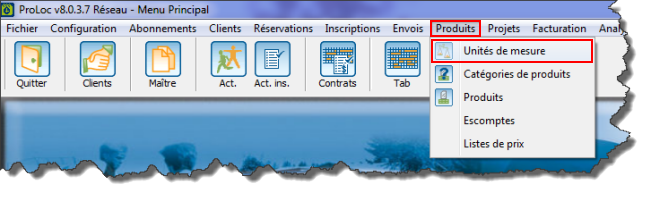 | |
| A: P | B: N |
| C:A. | D: C |
| E: V | F: P |
| G: N | |
Catégorie de produits
| Pour y accéder, il faut aller dans le menu « Produits » et « | |
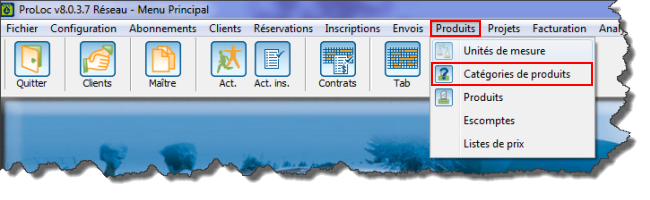 | |
| A: P | B: N |
| C:A | D: C |
| E: V | F: P |
| G: N | |
Produits
| Pour y accéder, il faut aller dans le menu « Produits » et « | |
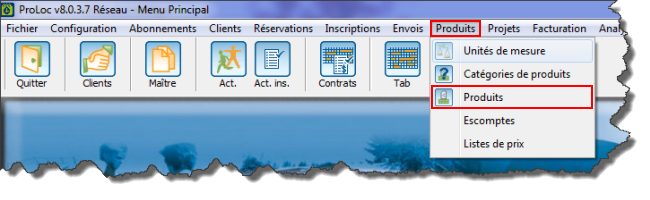 | |
| A: P | B: N |
| C:A | D: C |
| E: V | F: P |
| G: N | |
Escomptes
| Pour y accéder, il faut aller dans le menu « Produits » et « Escomptes ». | |
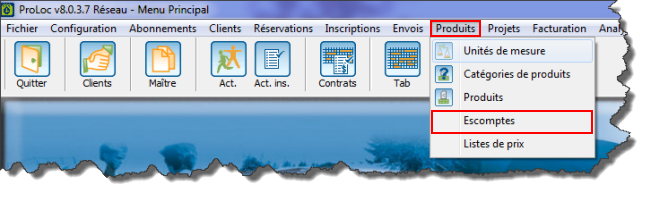 | |
| A: P | B: N |
| C:A | D: C |
| E: V | F: P |
| G: N | |
Liste de prix
| Pour y accéder, il faut aller dans le menu « Produits » et « Listes de prix ». | |
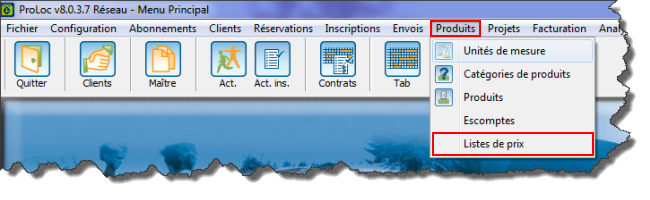 | |
| A: P | B: N |
| C:A | D: C |
| E: V | F: P |
| G: N | |
----
Nom du document : ProLoc:Produits