ProLoc:Analyse des Inscriptions : Différence entre versions
(→Analyse et historique des inscriptions) |
|||
| Ligne 1 : | Ligne 1 : | ||
| − | {{Entete_ProLoc | 1 | 1 | Genevieve Guérard | |}}<br> | + | {{Entete_ProLoc | 1 | 1 | Genevieve Guérard | |}}<br> |
== Analyse et historique des inscriptions<br> == | == Analyse et historique des inscriptions<br> == | ||
| Ligne 5 : | Ligne 5 : | ||
{| width="200" cellspacing="1" cellpadding="1" border="1" class="wikitable" | {| width="200" cellspacing="1" cellpadding="1" border="1" class="wikitable" | ||
|- | |- | ||
| − | | colspan="2" | | + | | colspan="2" | Pour accéder à l'analyse et l'historique des inscription il faut aller dans le menu « Analyse » et « [[Image:Bouton_Analyse-Insciption.png]] Inscriptions »<br> |
|- | |- | ||
| − | | colspan="2" | <br> | + | | colspan="2" | [[Image:Analyse_Inscription_002.png]]<br> |
| + | |} | ||
| + | |||
| + | <br> | ||
| + | |||
| + | {| width="200" cellspacing="1" cellpadding="1" border="1" class="wikitable" | ||
| + | |- | ||
| + | | colspan="2" | Après avoir cliqué sur « [[Image:Bouton_Analyse-Insciption.png]] Inscriptions », la fenêtre suivante s'ouvre. <br> | ||
| + | |- | ||
| + | | colspan="2" | [[Image:Analyse_Inscription_001.png]]<br> | ||
|- | |- | ||
| width="50%" | <span style="color: rgb(255, 0, 0);">'''A:'''</span> P | | width="50%" | <span style="color: rgb(255, 0, 0);">'''A:'''</span> P | ||
| Ligne 34 : | Ligne 43 : | ||
=== Onglet « Inscriptions clients » === | === Onglet « Inscriptions clients » === | ||
| + | |||
{| width="200" cellspacing="1" cellpadding="1" border="1" class="wikitable" | {| width="200" cellspacing="1" cellpadding="1" border="1" class="wikitable" | ||
|- | |- | ||
| − | | colspan="2" | | + | | colspan="2" | <br> |
|- | |- | ||
| colspan="2" | <br> | | colspan="2" | <br> | ||
| Ligne 64 : | Ligne 74 : | ||
<br> | <br> | ||
| + | <br> | ||
=== <br>Onglet « Inscriptions clients/payeurs » === | === <br>Onglet « Inscriptions clients/payeurs » === | ||
| + | |||
{| width="200" cellspacing="1" cellpadding="1" border="1" class="wikitable" | {| width="200" cellspacing="1" cellpadding="1" border="1" class="wikitable" | ||
|- | |- | ||
| − | | colspan="2" | | + | | colspan="2" | <br> |
|- | |- | ||
| colspan="2" | <br> | | colspan="2" | <br> | ||
| Ligne 96 : | Ligne 108 : | ||
<br> | <br> | ||
| + | <br> | ||
=== <br>Onglet « Inscriptions clients/séances » === | === <br>Onglet « Inscriptions clients/séances » === | ||
| + | |||
{| width="200" cellspacing="1" cellpadding="1" border="1" class="wikitable" | {| width="200" cellspacing="1" cellpadding="1" border="1" class="wikitable" | ||
|- | |- | ||
| − | | colspan="2" | | + | | colspan="2" | <br> |
|- | |- | ||
| colspan="2" | <br> | | colspan="2" | <br> | ||
| Ligne 128 : | Ligne 142 : | ||
<br> | <br> | ||
| + | <br> | ||
=== <br>Onglet « Inscriptions clients/items de tarification » === | === <br>Onglet « Inscriptions clients/items de tarification » === | ||
| + | |||
{| width="200" cellspacing="1" cellpadding="1" border="1" class="wikitable" | {| width="200" cellspacing="1" cellpadding="1" border="1" class="wikitable" | ||
|- | |- | ||
| − | | colspan="2" | | + | | colspan="2" | <br> |
|- | |- | ||
| colspan="2" | <br> | | colspan="2" | <br> | ||
| Ligne 160 : | Ligne 176 : | ||
<br> | <br> | ||
| + | <br> | ||
=== <br>Onglet « Inscriptions clients/caractéristiques» === | === <br>Onglet « Inscriptions clients/caractéristiques» === | ||
| + | |||
{| width="200" cellspacing="1" cellpadding="1" border="1" class="wikitable" | {| width="200" cellspacing="1" cellpadding="1" border="1" class="wikitable" | ||
|- | |- | ||
| − | | colspan="2" | | + | | colspan="2" | <br> |
|- | |- | ||
| colspan="2" | <br> | | colspan="2" | <br> | ||
| Ligne 192 : | Ligne 210 : | ||
<br> | <br> | ||
| + | <br> | ||
==== <br>Rapport sur les inscriptions <br>Listes de présences<br> ==== | ==== <br>Rapport sur les inscriptions <br>Listes de présences<br> ==== | ||
| + | |||
{| width="200" cellspacing="1" cellpadding="1" border="1" class="wikitable" | {| width="200" cellspacing="1" cellpadding="1" border="1" class="wikitable" | ||
|- | |- | ||
| − | | colspan="2" | | + | | colspan="2" | <br> |
|- | |- | ||
| colspan="2" | <br> | | colspan="2" | <br> | ||
| Ligne 224 : | Ligne 244 : | ||
<br> | <br> | ||
| − | + | <br> {{BasPage_ProLoc}} | |
| − | {{BasPage_ProLoc}} | ||
<br> | <br> | ||
<br> | <br> | ||
Version du 16 février 2015 à 18:03
Analyse et historique des inscriptions
| Pour accéder à l'analyse et l'historique des inscription il faut aller dans le menu « Analyse » et « | |
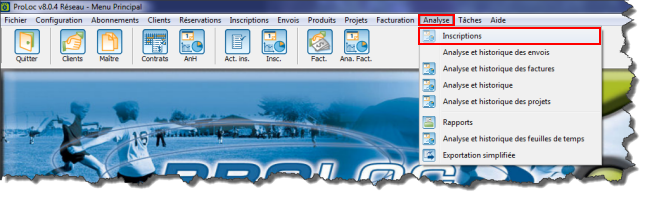 |
| Après avoir cliqué sur « | |
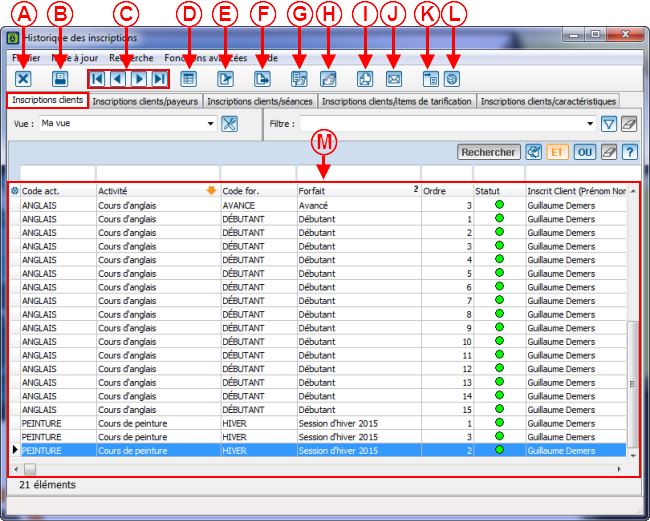 | |
| A: P | B: P |
| C: P | D: P |
| E: P |
F: P |
| G: P |
H: P |
| I: P |
J: P |
| K: P |
L: P |
| M: C |
|
Onglet « Inscriptions clients »
| | |
| | |
| A: P | B: P |
| C: P | D: P |
| E: P |
F: P |
| G: P |
H: P |
| I: P |
J: P |
| K: P |
L: P |
| M: C |
|
Onglet « Inscriptions clients/payeurs »
| | |
| | |
| A: P | B: P |
| C: P | D: P |
| E: P |
F: P |
| G: P |
H: P |
| I: P |
J: P |
| K: P |
L: P |
| M: C |
|
Onglet « Inscriptions clients/séances »
| | |
| | |
| A: P | B: P |
| C: P | D: P |
| E: P |
F: P |
| G: P |
H: P |
| I: P |
J: P |
| K: P |
L: P |
| M: C |
|
Onglet « Inscriptions clients/items de tarification »
| | |
| | |
| A: P | B: P |
| C: P | D: P |
| E: P |
F: P |
| G: P |
H: P |
| I: P |
J: P |
| K: P |
L: P |
| M: C |
|
Onglet « Inscriptions clients/caractéristiques»
| | |
| | |
| A: P | B: P |
| C: P | D: P |
| E: P |
F: P |
| G: P |
H: P |
| I: P |
J: P |
| K: P |
L: P |
| M: C |
|
Rapport sur les inscriptions
Listes de présences
| | |
| | |
| A: P | B: P |
| C: P | D: P |
| E: P |
F: P |
| G: P |
H: P |
| I: P |
J: P |
| K: P |
L: P |
| M: C |
|
----
Nom du document : ProLoc:Analyse des Inscriptions